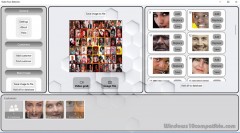Face extractor security database 2.20 Details
Demo 19.53 MB
Publisher Description
 Face detection and extraction database from images and webcam
The extracted faces are listed and can be single click added to the inbuilt database (or individually) or saved as an individual image files.
No internet connection or cloud access required, locally stored, commonly used XML database.
The app will match the function of more costly traditional desktop applications, and is more sophisticated than other apps on the market at this price.
Face detection and extraction database from images and webcam
The extracted faces are listed and can be single click added to the inbuilt database (or individually) or saved as an individual image files.
No internet connection or cloud access required, locally stored, commonly used XML database.
The app will match the function of more costly traditional desktop applications, and is more sophisticated than other apps on the market at this price.
Download and use it now: Face extractor security database
Related Programs
Reflect CRM Customer Database Free
Reflect Free Customer Relationship Management Software allows businesses to easily track customer information, tasks, event, and notes. Reflect helps businesses know their customers better and helps foster stronger relationships. Improve customer retention and loyalty. Reflect also helps improve ROI with...
- Freeware
- 24 Jul 2018
- 531 KB
Rapid Database Extractor
Explore and manipulate SQL Server and Oracle database content: Manage SQL Server and Oracle data sources. Manipulate database objects. Interactively edit SQL code. Selectively execute SQL queries to retrieve data. Export data to common file formats. Connect to cloud and...
- Freeware
- 25 Feb 2017
- 186.46 MB
Chili Security Internet Security
Chili Internet Security is an award-winning security software. It is based on an award-winning technology as rewarded by AV-TEST (The Independent IT-Security Institute), whom for three consecutive years have named Chili Internet Security as having the 'Best Protection' and 'Best...
- Demo
- 20 Jul 2015
- 2.56 MB
HOA Tracking Database Software
Manage Tenant/Owner Notification Letters, Billing Accounts, Dues, Work Orders and more... Combining a rich suite of features with a powerful and easy to use interface, HOA / Condo Association Tracking Database Software version 2.4 leads a new generation of desktop...
- Shareware
- 15 Jun 2017
- 5.4 MB
Database Converters for Windows
Convert your Excel, Access, DBF, CSV files to different formats with ease. Every converter works as a standalone application with the graphic interface or using a command line interface. Various options allow you to customize the output file. The Expert...
- Shareware
- 01 Jun 2017
- 19.59 MB